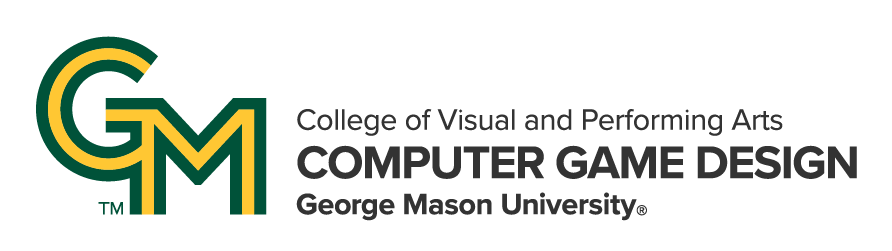Game Design students at George Mason University have access to state-of-the-art equipment, located in multiple labs on campus. See below for specific hours of operation and, in some cases, admittance eligibility.
Equipment and Software

Our program here at George Mason maintains up-to-date equipment and software, from our high-end workstations to virtual reality (VR) equipment, and an audio lab equipped with high-fidelity recording equipment and a foley pit. Game Design students get the opportunity to work with industry-standard software and equipment, preparing them for the latest and greatest at modern game design studios.
Our state-of-the-art workstations have a wide range of industry software, from Adobe Creative Cloud to 3DSMax, Unity, Unreal Engine, Visual Studio, and more! Our more advanced classes such as GAME-399 allow you to work with creative professors like Director Sang Nam to use our Virtual Reality treadmill and HTC Vive! Students explore working in VR and AR (augmented reality) including the use of everything from very cheap VR headsets that attach to phones all the way up to our VR treadmill, pictured here. This allows students to develop projects and explore their creations in a 3D environment with varying levels of detail and interaction. At George Mason's Virginia Serious Game Institute, resident companies can use the VR equipment that is maintained there to build VR projects for their resident businesses.
We don’t require students to purchase new computers, but we do have a set of recommendations if you decide to buy a new computer.
Labs
Art and Design Building, Room 2001
All computers in this lab have copies of the following software:
- Microsoft Office
- Unity
- Unreal Engine
- 3DSMax
- Maya
- Motionbuilder
- Adobe Creative Cloud (along with general utilities).
Specialized workstations are marked. Printing is also available free of charge in this lab. See hours at the bottom of the page.
Art and Design Building, Room 1004
This lab is accessible at any time the building is open; however, you must be currently or previously enrolled in an eligible audio class to receive an access code for this lab. All computers in this lab have a copy of the following software:
- Microsoft Office
- Adobe Creative Cloud
- Propellerhead Reason
- Avid Pro Tools
- Audacity, and
- LMMS.
Specialized software is otherwise noted at each computer.
This lab also contains audio interfaces, reference monitors, microphones, and a foley pit for audio recording.
STAR Lab (Johnson Center, Room 229)
This lab is open throughout the day in the Johnson Center. A set of workstations has been prepared with limited Game Design support. Note that only a limited selection of software is available, including the following:
- 3DSMax
- Maya
- Motionbuilder
- Unity
- Unreal Engine
- Adobe Creative Cloud.
See hours at the bottom of the page.

Lab Hours for Fall 2025:
| Day | Location | Hours |
|---|---|---|
| Monday | Lab 2001 | Pending |
| Tuesday | Lab 2001 | Pending |
| Wednesday | Lab 2001 | Pending |
| Thursday | Lab 2001 | Pending |
| Friday | Lab 2001 | Pending |
| Sunday | Lab 2001 | Pending |
| Mon – Thu | STAR Lab* | 12 – 10pm |
| Friday | STAR Lab* | 12 – 6 p.m. |
*The STAR Lab is room 229 in the Johnson Center.